Comments: Understanding the Choices and Benefits or Challenges Involved

One of the reasons blogging became popular was the ability to reach and interact with visitors from all over the globe. Blog comments, however, don’t always lead to comments. And when they do, sometimes those blog comments are undesirable. Spam comments are not just undesirable. They can decrease the authority and security of your site. have to activate comments. Thankfully, you can and may choose to turn your blog comment features off.
What are the Benefits of Comments on your Blog?
Blogs are often judged by the number of comments they receive. At first glance, comments do give your blog some credibility. And some blog activity attracts more. People, like sheep, tend to follow the crowd. The more activity and subscribers you have, the more attractive it is to new visitors. Not to mention potential fun and profit.
But blog comments do not automatically mean success for your blog. And you can have a very successful blog that doesn’t receive many comments at all.
Comment Moderation and Spam

Whenever you post content, it is almost guaranteed you will receive some spam in your blog comments. People will submit comments that are completely irrelevant to the discussion to get exposure for themselves or drop a link to their website. Remember, there is no comment system, plugin or tactic that will fully eliminate spam. Even if you require registration, people who want to leave spam will simply register and then leave spam comments. Requiring registration or using advanced commenting systems will reduce the amount of spam you receive. However, it may also lower the overall number of comments you receive. This is something to consider when you choose a blog comment system and configure your settings.
Base Comment Systems Offer Ease of Use
Most blogging platforms have a built-in commenting component. WordPress is one blogging platform with a base comment system built in.
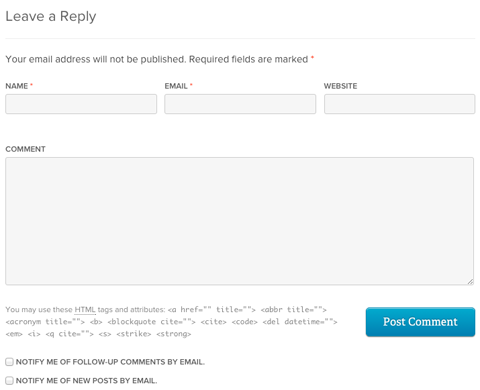
The main reason to use the base comment system is that it doesn’t involve any additions to your website. It is usually ready to go when you set up your website. The second reason is speed. A past study by Pingdom revealed that the base comment system on WordPress is faster than the top third-party comment systems.
The downside of the base comment system on any blogging platform is that it will only have basic features. Advanced moderation functionality and spam-handling involves adding plugins to your website.
For WordPress self-hosted websites, you can install plugins like Akismet, which uses algorithms to detect and automatically filter out spam. Akismet comes installed on most WordPress blogs.
Facebook Comments Allow Direct Facebook Shares
The second most-used commenting system is Facebook Comments, which is mostly due to the fact that Facebook is the most popular social media network. With 968 million daily active users, you can be assured that people who visit your blog will not only have a Facebook account, but will also be logged into it.
 Facebook is the second most-used commenting system, since it’s the most popular social network and users are likely already logged in.
Facebook is the second most-used commenting system, since it’s the most popular social network and users are likely already logged in.
Blog visitors can either choose to comment with a personal profile or use the drop-down menu by the Post button to use a Facebook business page instead. They will get notifications when their comment receives likes or replies through Facebook.
This system will help you, as a blog owner and content creator, get to know the people who read and comment on your posts. Depending on the comment author’s privacy settings, you will see the commenter‘s location, job title, school and other relevant information.
Plus, there’s a built-in social sharing option. Commenters can check a box to also post on Facebook, which allows them to quickly share your post to their Facebook audience while commenting.
Facebook Comments are great for blogs where people won’t mind being publicly linked to their comments. On the other hand, people may be less likely to comment with their photo and profile link on blogs that cover more personal topics.
So What Should You do related to Comments?
[ms_promo_box style=”boxed” border_color=”#fdd200″ border_width=”3″ border_position=”left” background_color=”#f5f5f5″ button_color=”” button_link=”” button_icon=”” button_text=”” button_text_color=”#ffffff” class=”” id=””]1. You can turn off comments – Many blog owners decide to turn off the comments completely. The goal for them isn’t to generate interaction but rather to establish credibility or to simply provide information.
[/ms_promo_box]
[ms_promo_box style=”boxed” border_color=”#fdd200″ border_width=”3″ border_position=”left” background_color=”#f5f5f5″ button_color=”” button_link=”” button_icon=”” button_text=”” button_text_color=”#ffffff” class=”” id=””]2. You can turn them off, for now – Some other blog owners decide to turn off comments until the blog has a certain number of subscribers. Then they make commenting a possibility. This strategy can prevent the image of the lonely blogger and instead let you focus on simply providing quality content.[/ms_promo_box]
[ms_promo_box style=”boxed” border_color=”#fdd200″ border_width=”3″ border_position=”left” background_color=”#f5f5f5″ button_color=”” button_link=”” button_icon=”” button_text=”” button_text_color=”#ffffff” class=”” id=””]3. You can turn on the comments – Most bloggers enable comments.[/ms_promo_box] If you choose this option then consider:
* Installing a spam filter like Askimet
* Requiring people to register before they can comment
* Giving them the ability to link to their blog or website during the registration process
* Allowing an avatar or a photo
* How much time you have to reply to comments. It’s important if you allow commenting on your website to make it an interactive process. You want to respond to their comment or at least thank them for it.
* Creating content that motivates a discussion. Ask readers for their opinion. Say something controversial and start a discussion. Ask for experience or advice.
* Give CommentLuv. Consider using a plug-in that tracks and displays comments from others. It can really get the comment section of your blog active. In fact, this little plug-in can motivate more comments.
* Policies – Do you have a language or content policy? For example, do your commenters have to keep their comments PG for approval? If so, you will want to display your comment policy on your blog.
[ms_promo_box style=”boxed” border_color=”#fdd200″ border_width=”3″ border_position=”left” background_color=”#f5f5f5″ button_color=”” button_link=”” button_icon=”” button_text=”” button_text_color=”#ffffff” class=”” id=””]
Or you can scrap the native commenting system altogether and use a third-party
[/ms_promo_box]
How does commenting play into your goals, purpose and vision? Make your decisions based on how you can provide the best blog possible. If comments aren’t a part of your user experience then turn them off. No one says you have to enable comments on your blog. It’s your decision.
One of a blogger’s toughest tasks is managing the discussions around posts, and determining which comments are valuable and which are spam.
Depending on your platform, the base comment system will allow you to configure options, such as whether people need to register for your website to comment or they can freely comment with their name, email and website address.
Here are some examples of what other highly successful blogs have done:
In 2014, Copyblogger announced that they were removing comments… but then brought comments back in 2016.
Michael Hyatt pulled the comments section from his blog as well… but after a year, he too brought them back again.
Zen Habits turned off their comments permanently due to too much comment spam.
Seth Godin says that, while he thinks comments are terrific, they take up too much of his time and energy, so he will never allow them.
On the other hand, many publishers still argue the case for keeping blog comments.
So what do we conclude from what we have learned? There is no clear right answer.
Comments or Not? There Are Pros and Cons of Both. The Decision Is Yours
In considering Which Comment System Is Best for You, here are some things to consider:
- Is the system compatible with your blogging platform?
- Is it user for both you and your readers.
- What do the most popular blogs in your industry use?
[ms_promo_box style=”normal” border_color=”#0033aa” border_width=”1″ border_position=”left” background_color=”#f5f5f5″ button_color=”” button_link=”” button_icon=”” button_text=”” button_text_color=”#ffffff” class=”” id=””]
A Look At The Top Blog Comment Systems
[/ms_promo_box]
1. WordPress Comment System

Despite the increasing number of comments systems out there, many blogs still decide to use the default comments from WordPress. This system is free, prepackaged in your WordPress install, easy to use, and can be customized endlessly through plugins.
[ms_row]
[ms_column style=”1/2″ align=”left” class=”” id=””]
[ms_promo_box style=”boxed” border_color=”#fdd200″ border_width=”3″ border_position=”left” background_color=”#f5f5f5″ button_color=”” button_link=”” button_icon=”” button_text=”” button_text_color=”#ffffff” class=”” id=””]
WordPress Comments: Pros
WordPress’s own comments section has a number of perks which makes it popular with WordPress bloggers.
- Control filter preferences. Through automated moderation and spam filter settings, WordPress blog administrators can set their own preferences for how the site will filter content. You can filter out certain users, keywords or IP addresses.
- Control anonymity preferences. You can also decide whether or not users need to provide an email address, name or registration confirmation before commenting.
- Control moderation preferences. You can decide if and how you will moderate comments, choosing settings that allow you approve first-time comments, all comments, or no comments.
- Low barrier to entry. WordPress comments don’t require registering for yet another account in order to leave a simple comment. It’s easy to leave a comment, and readers like that. They don’t have to jump through hoops to participate.
[/ms_promo_box][/ms_column]
As an added bonus, WordPress comments are very user-friendly, making them ideal for the blogger who doesn’t have a lot of extra time or who isn’t the most tech savvy. If you know nothing about setting up comments, that’s OK. WordPress is ready to go. At the same time, there are also plenty of options for those who wish to personalize the comments section. WordPress offers thousands of plugins you can use to tailor the comments section to your needs.
[ms_column style=”1/2″ align=”left” class=”” id=””]
WordPress Comments: Cons
WordPress’s comment interface has not really been updated much in over a decade, and sometimes this shows.
A lot has happened in that decade. For example, social media happened in that decade. WordPress’s comments aren’t the best for social media integration, especially if you would rather not use any extra plugins.
Furthermore, the spam controls aren’t all that great, and spam comments often make it past Akismet, WordPress’ free comment spam filtration plugin. Granted, you can upgrade your spam filtering using other plugins like Mollom, which asks users to solve a captcha only if it is unsure about the content of the message. Mollom has its own privacy policy, though, and for readers that don’t like third-party comment systems, they may balk at Mollom even though you are using the WordPress comment system.
[/ms_column]
[/ms_row]
2. Facebook Comment System
Using Facebook comments brings the discussion from the network to your blog.
Facebook comments have the two things WordPress lacks — social media integration and better troll control. For this reason many popular sites, such as TechCrunch, have adopted Facebook comments for their blogs.
[ms_row]
[ms_column style=”1/2″ align=”left” class=”” id=””]
[ms_promo_box style=”boxed” border_color=”#fdd200″ border_width=”3″ border_position=”left” background_color=”#f5f5f5″ button_color=”” button_link=”” button_icon=”” button_text=”” button_text_color=”#ffffff” class=”” id=””]
Facebook Comments: Pros
Why are Facebook comments growing in popularity?
- Proof of a real person. If you have a Facebook account, you are probably a real person which (in theory) greatly reduces the likelihood that you’ll post spam. Requiring users to login with Facebook also verifies their identity, and, in general, blog owners have found users are less likely to post offensive or trolling content if it’s under their real name.
- Low barrier to entry. Most of us have a Facebook account. Many users will be more likely to log in with social media than create a new account on the site, which can increase the number of comments you receive.
- Increased shares of post. Facebook comments make your blog content more likely to be shared on that popular network. This kind of share, with a person’s commentary, is more powerful than a mere like.
Implementing a Facebook comment system isn’t difficult, but it might be a challenge for newbies. This leads us to the cons of using Facebook comments.
[/ms_promo_box][/ms_column]
[ms_column style=”1/2″ align=”left” class=”” id=””]
Facebook Comments: Cons
Although Facebook may seem ubiquitous, not everyone uses it.
By adopting a Facebook comment system, you could alienate users who choose not to use Facebook. Some people also may not want to have their comments traced back to their real identity or Facebook account, even if they are not posting anything offensive. In addition, Facebook comments are not linked to your blog. If you ever change your commenting system, you’ll lose your old comments.
3. Disqus Provides Strong Moderation Features
This comment system requires comment authors to create an account with Disqus via email or their Facebook, Twitter or Google+ profiles. Once someone creates an account, they can use it on any website with the Disqus comment system.
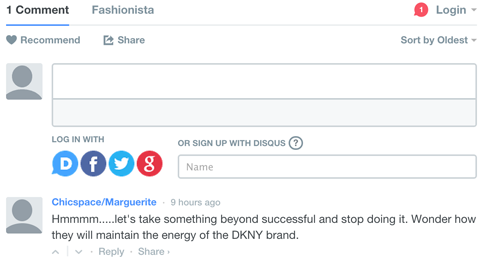
Whenever someone leaves a comment using Disqus, they will get notified via email each time the blog post gets a new comment. When someone likes their comment and when they get a direct reply from someone. This is a great reminder for them to return to the discussion and your website. Disqus users can also tag specific people in a comment.
Plus, if someone wants to follow a conversation, they can subscribe to the comments of a blog post with or without commenting. Visitors can also share a particular discussion or the post on Twitter and Facebook, as well as flag comments they feel are inappropriate to help moderators find and remove them.
Some advanced capabilities Disqus offers when you upgrade include: Enable Disqus to publish comments, hold them all for moderation or allow only those with verified emails to be published. Set up additional moderators to login and moderate comments. Also, get analytics for all of your comments, information about specific commenters.
.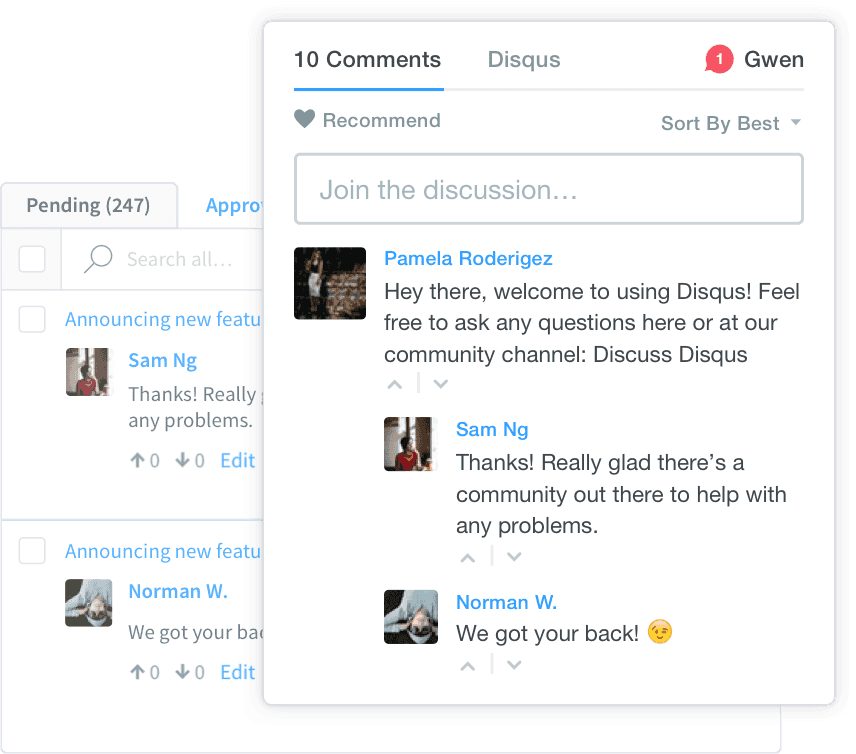
Another great feature is the optional recommended stories box at the end of your Disqus comments. Use this to keep visitors on your website by directing them to other great posts or monetize this space by sharing posts from publishers advertising on Disqus.
Install Disqus on WordPress, Blogger, Tumblr, Squarespace, TypePad, Moveable Type, Drupal and Joomla for free. Simply register for Disqus Engage, using the same account you use for commenting, and it will guide you through the setup process for each of these platforms.

We hope this will be a helpful guide to developing a blog comment strategy. What has been your experience with blog commenting systems? Which one do you use for your blog? Please share your thoughts and experience in the comments!


Comment Policy:Your words are your own, so be nice and helpful if you can. Please, only use your real name and limit the amount of links submitted in your comment. We accept clean XHTML in comments, but don't overdo it please.